Hi friends,
i have a sloution for ur issue.
You can make
ur normal pen drive to virus protected pen drive. For that u want 1 pc which
having windows vista 0r 7 os installed. Follow the below steps……..
1) Connect
ur pen drive to pc which having widows vista or windows 7 operating system.
(The user must having Administrator rights)
2) Open ‘My
Computer’ & right click on USB Flash Drive icon then select ‘Format’
option. Before formatting you must take a backup of all of your data because it
deletes whole data from ur pen drive.
3) In Format
window select file system tab & change it to ‘NTFS’ then click on ‘Start’
to start formatting.
4) After
formatting done close the format window & open ur penvdrive.
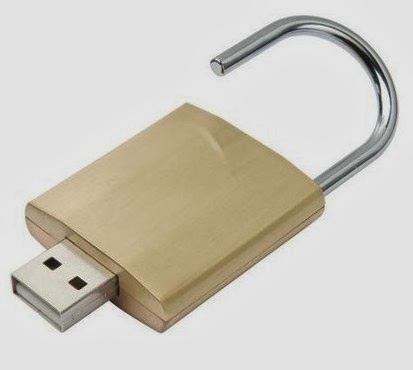
5) Create
one folder in pen drive & rename it to ‘secured’.
6) Back to
‘My Computer’ & again right click on pen drive & now select
‘Properties’ tab.
7) In
properties window select security tab then click on edit & tick on ‘Deny’
for ‘Write’ permission then press ok to apply the settings.
8) Open pen
drive again, right click on ‘Secured’ folder select ‘Properties’ then
‘Security’ tab.
Again click
on ‘Edit’ tab & set ‘Allow’ permission to ‘Full Control’ then click ok to
apply settings.
9) Open
‘Secured’ folder, create one folder into that & rename it to ‘Secured.exe’.
10) Right
click on ‘Secured.exe’ folder select ‘Properties’ & make it hidden by
selecting ‘Hidden’ attribute then select ‘security’ tab click on ‘Edit’ &
set ‘Deny’ permission to ‘Full Control’ .
11) Press
‘Ok’ to apply the settings.
Now ur pen
drive is virus protected. but u can’t copy files into that directly. You need
to copy all of ur files to the secured folder & I recommend that copy ur
software setup files to the zip folder so, virus can’t access software’s exe
files.
Enjoy
Keep Visiting. www.adab4u.blogspot.com
Free Urdu Novels in pdf format, Quran Majeed and Study Courses
No comments:
Post a Comment